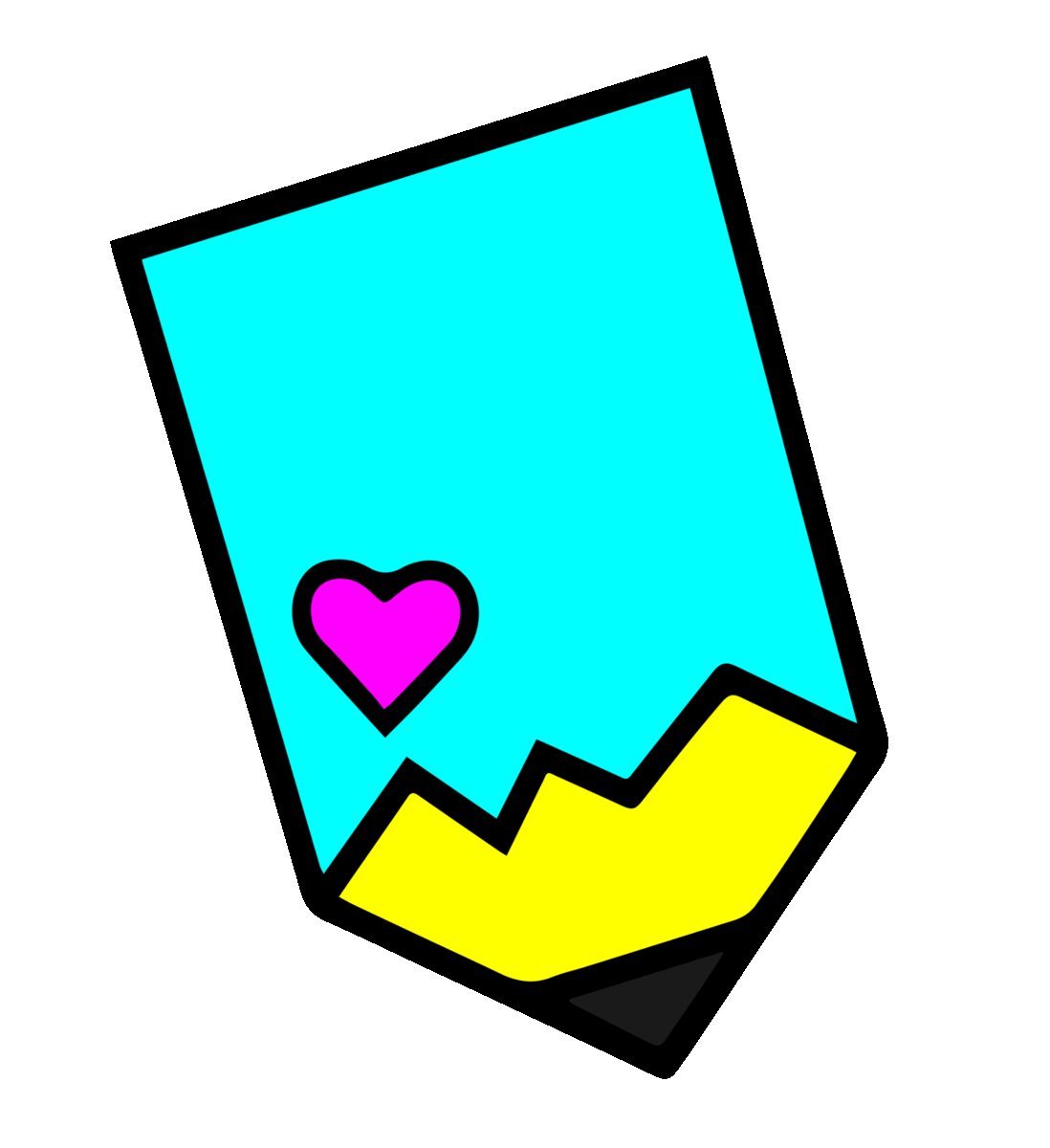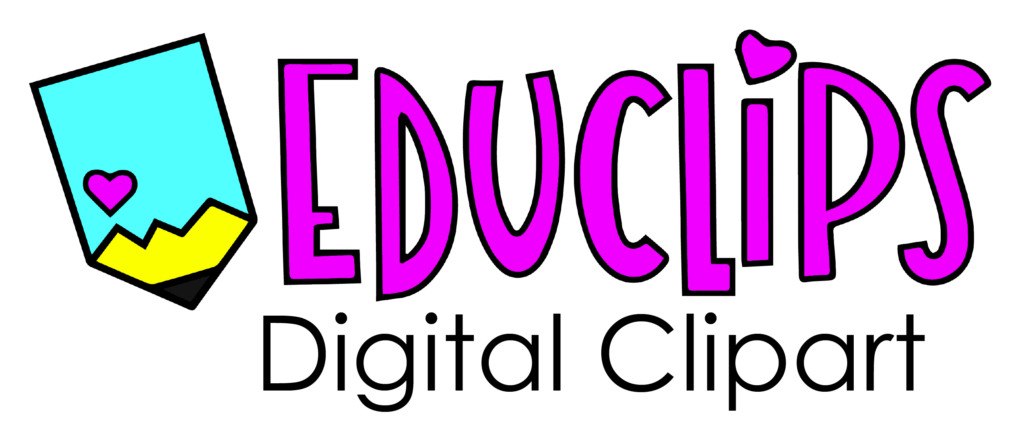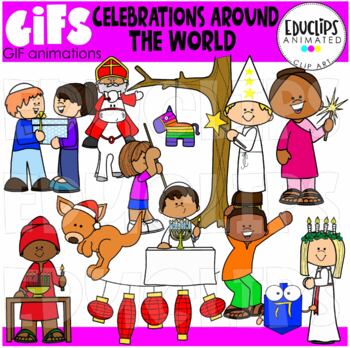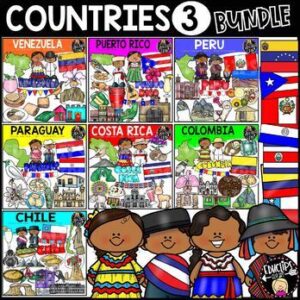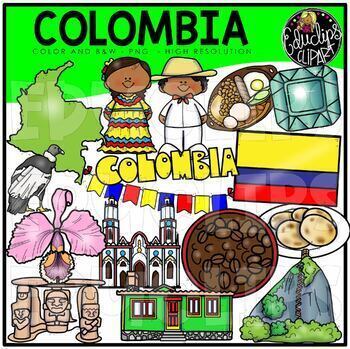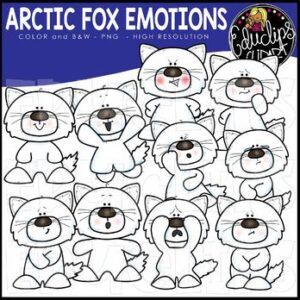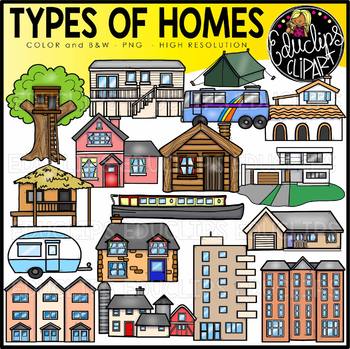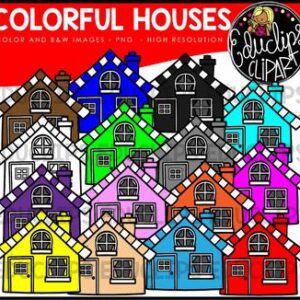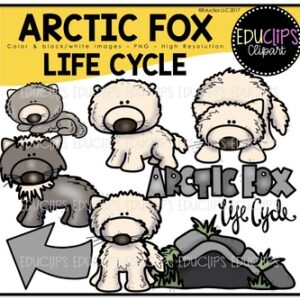GIF – Celebrations Around The World Animated Images – {Educlips}
$6.50
Related products
-
Countries 3 Clip Art Bundle {Educlips Clipart}
$35.85Original price was: $35.85.$24.00Current price is: $24.00. Buy Now -
First Ladies of America Clip Art Mega Bundle {Educlips Clipart}
$18.45Original price was: $18.45.$13.00Current price is: $13.00. Buy Now
“
This set is not part of a bundle.
THESE ARE ANIMATED GIF IMAGES. THEY ARE NOT PNG CLIPART FILES.
Check out the VIDEO PREVIEW HERE
Not sure about using GIFS? Try this FREE GIF before purchasing others.
PLEASE READ THE TERMS OF USE BEFORE PURCHASING.
A HELP GUIDE IS ALSO INCLUDED.
For all technical help, please contact TPT TECHNICAL ASSISTANCE.
This is a collection of animations to show various traditional celebrations from around the world.
The GIFs included are:
- Sinterklaas on white horse walking (Belgium/Holland)
- child lighting menorah candle (Hanukkah)
- girl hitting pinata (Las Posadas)
- girl walking (Santa Lucia)
- boy walking (Santa Lucia)
- boy dancing (Kwanzaa)
- girl lighting candle (kwanzaa)
- dreidel (Hanukkah)
- Girl with sparkler (Diwali)
- giving gift (Hanukkah)
- lanterns swaying (Chinese New Year)
- Christmas Kangaroo jumping (Australia)
12 GIFs – (12 original size & 12 small, web ready size)
2 files included:
- small web friendly size files & original size higher quality versions
- transparent backgrounds
What do I receive?
You will receive 12 GIFS showing children doing very simple movements.
When you first open the file, you will not see the images moving. You need to place them into a program that supports GIFs to see them animated.
A GIF file contains 2 or more images showing the different movements that the image will make when animated and placed in your program that supports these types of files.
What is a GIF?
A GIF is an image file (just like a JPEG or PNG file.)
The GIF can be viewed as a collection of still images but it can also be an animated image when placed into a program that supports it and plays it.
How was it created?
Just as I draw all of my images, I construct the animation images in PNG format. I draw more than one of each image in different positions so that I can give the effect of the image moving. I then compile them into a GIF file.
How do I use the GIF?
GIFS can be used on any program that supports the use of GIFS.
They can be used in programs such as Powerpoint slides, some Google Products and Boom cards and programs that support the use of GIFs.
FAQs
Why is the GIF not playing?
Why is the GIF not looping (playing and then stopping)?
GIFs are all created in a loop. They are only offered in this format.
If a GIF is not looping for you in the program you are placing it in, it may be to do with your program’s settings.
Things to try:
- check that program you’re using supports the use of loops
- ensure that your program is updated
- try re-starting your program and/or computer
- check your settings to make sure GIFs are enabled
- insert GIFs in the correct way, rather than dragging and dropping them into your program
- If you continue to have technical issues, please take out a ticket with TPT tech help, who will be able to assist you.
TERMS OF USE
To protect our images and your investment, please read the terms of use before purchasing:
PERMITTED
Educlips GIFs may be used:
- for personal use with students
- for some commercial use. See ‘Commercial Use’ part of this document.
- GIFs can be inserted into documents such as PowerPoint, Google Slides, Google Docs. For commercial use, please see the COMMERCIAL USE section of this document.
- for educational purposes & to be combined with your own text.
- in MP4 videos
NOT PERMITTED
It is not permitted to:
•give away, share or sell Educlips GIFs.
•use the GIFs commercially on any platform other than those stated in the ‘Commercial Use section of this document’.
•use the GIFs as part of your own artwork or clipart pieces.
•use the images on their own in commercial products without text or a body of your own work.
COMMERCIAL USE
•When you purchase Educlips GIFs, you are buying the rights to use them. You cannot claim them as your own and Educlips LLC retains the copyright to all clipart and GIFs.
Educlips GIFs may be used commercially on the following platforms:
BOOM – Yes
*PLEASE NOTE: Boom restricts file size so you will need to use the SMALL web friendly sized GIF files, which are included in the download.
GOOGLE PRODUCTS – As MP4 only. Convert GIFs to MP4 before adding them to commercial products. Please ensure that you know how to do this before purchasing.
Some Google products do not permit you to add MP4 images directly and only allow a link from your Google program (depending on which one you are using).
Be aware that when converting to MP4, quality of GIFs may also be diminished.
(If you include any other Educlips PNG clipart in the same document, images must be secured and flattened in PDF format before adding to the other slides in the document.)
POWERPOINT/WORD – As MP4 only. Convert GIFs to MP4 before adding them to commercial products
(If you include any other Educlips PNG clipart in the same document, images must be secured and flattened in PDF format before adding to the other slides in the document.)
YOUTUBE MP4 – Yes. (Include a credit to Educlips store somewhere in your video).
•A credit to Educlips store must be added to your product (store name/URL is fine. A clickable link is also fine.)
•Images must be used within a body of your own work. It is not permitted to sell a collection of Educlips GIFs on their own.
©Educlips LLC 2020
“
Looking for something?
latest on Instagram
Get the INFO
- EDUCLIPS 2024
- SITE DESIGN BY LAINE SUTHERLAND DESIGNS
- ACCOUNT SUPPORT