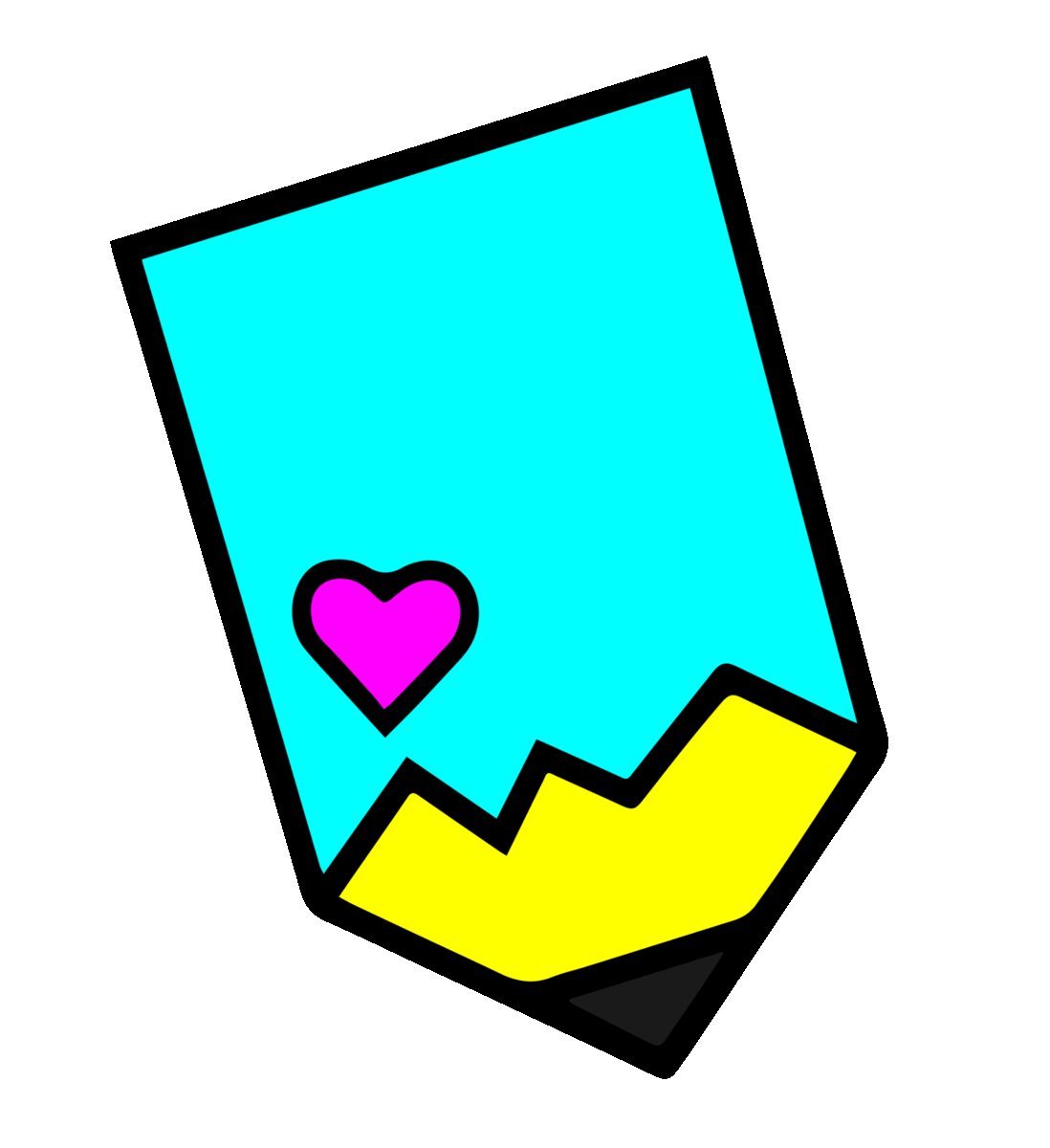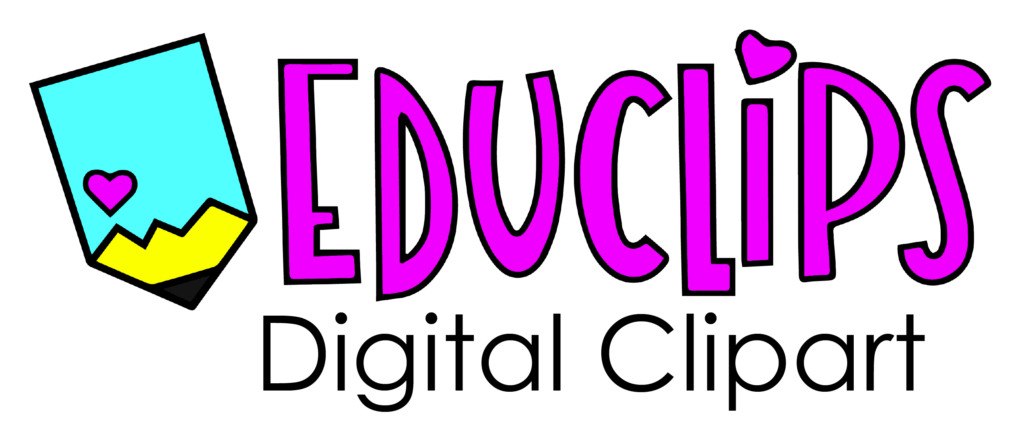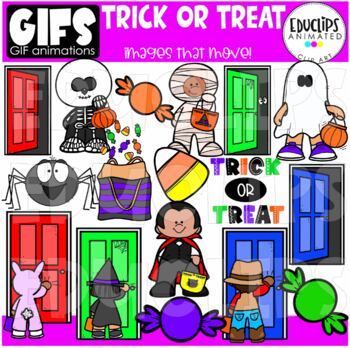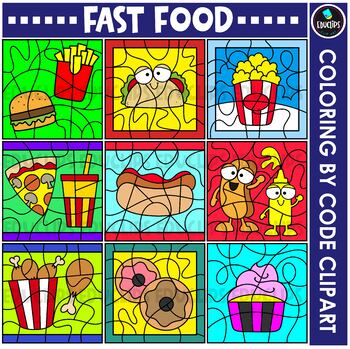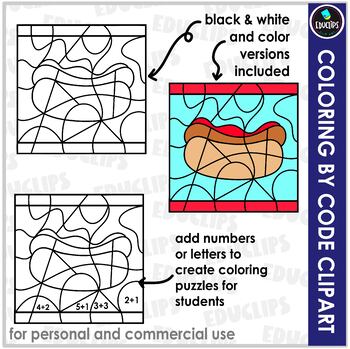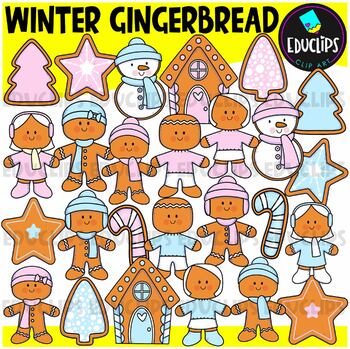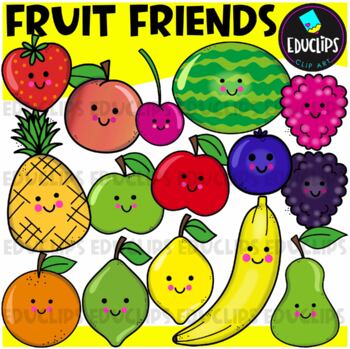Related products
“
THESE ARE ANIMATED GIF IMAGES. THEY ARE NOT PNG CLIPART FILES.
Click on the video preview to see the images in motion.
************
GIFs TERMS OF USE & HELP GUIDE
Need technical help? CLICK HERE
************
Not sure about using GIFS? Try this FREE GIF before purchasing others.
************
PLEASE READ THE GIFs TERMS OF USE BEFORE PURCHASING.
A HELP GUIDE IS ALSO INCLUDED.
************
This set is also available (at a discount), as part of this
HALLOWEEN SELECTION GIFS BUNDLE
This is a set of Trick or Treat GIFs.
The images in this set are:
- doors opening and quickly closing (red, blue, green)
- the set also contains 3 of the same colored static (not moving) closed doors
- candy corn
- candy in a bag
- rear view of cowboy knocking (on door)
- ghost kid shaking candy container
- green, orange and purple candy
- mummy kid shaking candy container
- rear view of rabbit kid knocking (on door)
- skeleton kid shaking candy container
- spider
- vampire shaking candy container
- witch kid knocking (on door)
- trick or treat sign
20 GIF images & 3 PNG door images
************
- ALL GIFs in one size only (all under 250KB)
- all constructed on transparent backgrounds
************
What do I receive?
You will receive a set of GIFS.
When you first open the file, you will not see the images moving. You need to place them into a program that supports GIFs to see them animated.
A GIF file contains 2 or more images showing the different movements that the image will make when animated and placed in your program that supports these types of files.
What is a GIF?
A GIF is an image file (just like a JPEG or PNG file.)
The GIF can be viewed as a collection of still images but it can also be an animated image when placed into a program that supports it and plays it.
How was it created?
Just as I draw all of my images, I construct the animation images in PNG format. I draw more than one of each image in different positions so that I can give the effect of the image moving. I then compile them into a GIF file.
How do I use the GIF?
GIFS can be used on any program that supports the use of GIFS.
They can be used in programs such as Powerpoint slides, some Google Products and Boom cards and programs that support the use of GIFs.
GIFs TERMS OF USE & HELP GUIDE
************
TERMS OF USE
To protect our images and your investment, please read the terms of use before purchasing:
PERMITTED
Educlips GIFs may be used:
- for personal use with students
- for some commercial use. See ‘Commercial Use’ part of this document.
- GIFs can be inserted straight into documents such as PowerPoint, Google Slides, Google Docs for personal use with your own students only
- for educational purposes & to be combined with your own text.
- in MP4 videos (for commercial use, please see COMMERCIAL USE section of this document).
NOT PERMITTED
It is not permitted to:
•give away, share or sell Educlips GIFs.
•use the GIFs commercially on any platform other than those stated in the ‘Commercial Use section of this document’.
•use the GIFs as part of your own artwork or clipart pieces.
•use the images on their own in commercial products without text or a body of your own work.
COMMERCIAL USE
•When you purchase Educlips GIFs, you are buying the rights to use them. You cannot claim them as your own and Educlips LLC retains the copyright to all clipart and GIFs.
Educlips GIFs may be used commercially on the following platforms:
-BOOM – Yes. All images are less then the permitted file size limit of 250KB
-GOOGLE PRODUCTS – As MP4 only. Convert GIFs to MP4 before adding them to commercial products. Please ensure that you know how to do this before purchasing.
Some Google products do not permit you to add MP4 images directly and only allow a link from your Google program (depending on which one you are using).
Be aware that when converting to MP4, quality of GIFs may also be diminished.
Please flatten and secure any other PNG images that you might include as a background in the same document.
-POWERPOINT/WORD – As MP4 only. Convert GIFs to MP4 before adding them to commercial products
Please flatten and secure any other PNG images that you might include as a background in the same document.
-YOUTUBE MP4 – Yes. (Please include a credit to Educlips store somewhere in your video).
•A credit to Educlips store should be added to your product (store name/URL is fine.
A clickable link is also fine.)
•Images must be used within a body of your own work. It is not permitted to sell a collection of Educlips GIFs on their own.
©Educlips LLC 2021
“
Looking for something?
latest on Instagram
Get the INFO
- EDUCLIPS 2024
- SITE DESIGN BY LAINE SUTHERLAND DESIGNS
- ACCOUNT SUPPORT